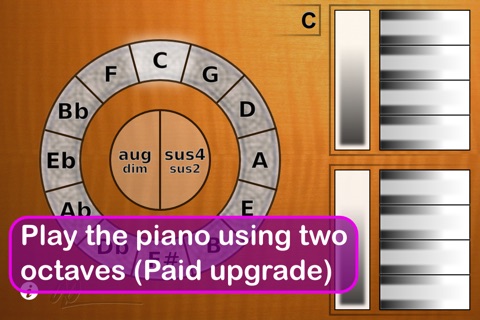Accompaneon app for iPhone and iPad
Developer: NL Teknik AB
First release : 01 Mar 2013
App size: 12.05 Mb
For those times by the campfire when you forgot the guitar but brought your phone. Accompaneon is a virtual instrument for creating piano or guitar accompaniments.
You can also play alongside your favorite music playing off your iTunes library.
The free download includes the basic piano mode. Two guitars and the advanced piano mode are available as in-app purchases.
----------
How to play:
Use your left thumb to select a chord:
- Touch the chord circle to select a major chord.
- Touch outside the circle to select a major seventh chord.
- Touch in between the circle and the aug/dim button to select a minor chord.
- Select a minor chord and move your finger towards the middle to select a minor seventh chord.
- First touch the aug/dim button and then touch the chord circle to select an augmented chord.
- First touch the aug/dim button and then touch outside the circle to select an augmented seventh chord.
- First touch the aug/dim button and then touch in between the circle and the aug/dim button to select a diminished chord.
- Touch the aug/dim button, select a diminished chord and then move your finger towards the middle to select a diminished seventh chord.
- For the advanced piano mode the sus4/sus2 button works just as the aug/dim button.
Use your right thumb to play the notes of the chord:
- The lowest pitched note of the chord is played towards the bottom of the screen while the highest pitched note is played on the top.
- Strike the key on the left side to play using a high velocity and strike the key on the right side to play using a low velocity.
- Strike the bar to the left of the keys to play the full chord. High velocity towards the bottom of the screen and low velocity towards the top.